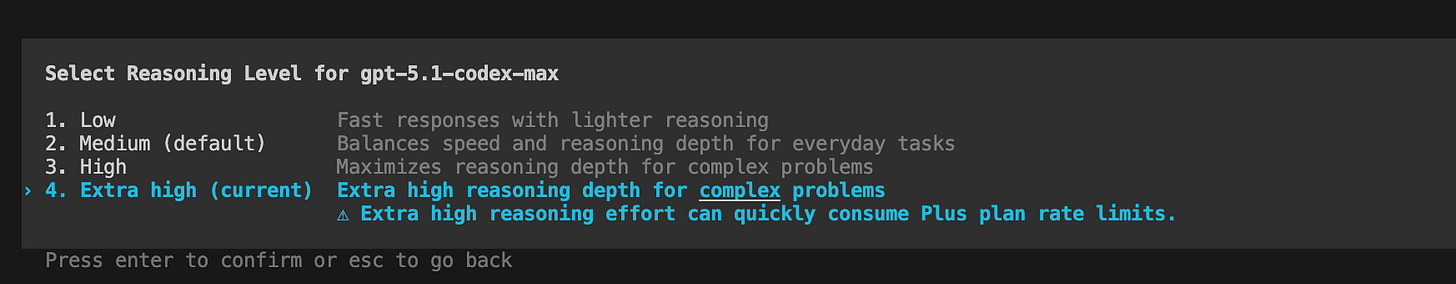Tooltips: v1.0.0
The latest tools I've been playing with.
Welcome to my first iteration of “Tooltips” where I give you a breakdown of tools I’ve been playing with lately, how I’ve been using them, and how I feel about them. If you’re interested in learning about different tech tools, largely developer-focused, you should enjoy this series.
ChatGPT Pro
I started testing out the ChatGPT Pro plan in July and told myself I’d just try it for a month. I’m still paying for this thing, and sometimes feel like silly about it, given how much more expensive it is than most other similar products out there. At the same time, I’m definitely getting much, much more out of it than on the $20/mo tier. One of the things I make most use of is the high reasoning models in the codex CLI. I’ve been really happy with the newly released GPT 5.1 Codex Max model with Extra High reasoning. I don’t know if it’s truly unlimited on the Pro plan, but it seems functionally unlimited. I had it working on something for 38min yesterday. There were some flaws in the output, but it probably would have taken me the better part of a day to write it myself and the code style, etc. was pretty much good. I throw stuff like that at it more and more frequently, and am happier and happier with the results. I really enjoy having it poke around at some hobby projects while I’m writing artisanal, handcrafted software myself.
I also use the other perks of the pro tier a lot. I find that I’ve developed a bit of an instinct for when I can get better results using “Agent” mode (the cloud based one, not the one in ChatGPT Atlas) and the Deep Research mode. For example, I’ve sent it in Agent mode to travel booking sites and gotten it to click around until it finds an itinerary I might find interesting. I’ve been thinking about setting up an email account for it as well to see if I can send certain kinds of low-stakes email to an inbox it controls 🤔 Would love to hear if any of you have tried that!
Google Antigravity
Google’s Antigravity is their new IDE with an agentic coding assistant, similar to Kiro, Windsurf, or Cursor. Presumably the one they built with the help of the folks they got from Windsurf earlier this year.
Ok, so this one hasn’t been out long enough to really get a sense of it, but I think I’m going to give it a more serious shot. It seems like they’ve come up with some neat UX to go about managing multiple agents, tasks, etc. At least according to their docs. I like the way they’ve organized playgrounds, folders, task groups, etc. It clicks with my brain… at least according to the docs, since I haven’t experimented enough to really say from experience.
I do think it’s very interesting how they’re integrating with Chrome and Nano Banana: the first thing I asked it to do was fix the lacking OpenGraph / Twitter tags for the Bière & Code Website. I was curious to see how it tackled the problem, since there weren’t any tags, but there also weren’t any sharing images.
Generating The Sharing Image
First it decided to make something with the “Nano Banana” text-to-image model. I really wish I had a screenshot, but I didn’t think I’d be writing about it. It was… a bit chaotic. Not at all the vibe of the actual website, which is super simple. But the text said all the right things and there was computer-related imagery which broadly made sense.
I wasn’t satisfied with the results from Nano Banana though. So I asked it to do something with the existing logo that we’ve got on the homepage:
The logo is an SVG. So it created a new SVG with the existing one in the middle, and then ran a command to create a png out of it. Pretty close, but the transparent part of the logo was a white square. I pointed that out and then it independently decided to put the logo on a light yellow background in a temporary html file, then launched its built-in Chrome integration to take a screenshot of the page at the right dimensions. Very cool! Unfortunately it puts a blue glow around the active tab which is visible in the screenshot. But I just cropped that and resized a bit, and boom: that’s the sharing image that is currently active on the site.
I think it’s really neat to see the different approaches and tools it pulled together to get this done. Most agentic coding tools don’t have this range built in, and I haven’t really seen this kind of multi-step, improvisational problem-solving elsewhere. It actually feels like the kind of behaviour that would help with real, messy developer tasks. I hope this means the Antigravity team is focusing on those problems developers deal with every day.
It was a small test, but it left me curious to see where this kind of tool goes next. Anyway, those are just some of the tools I’ve been playing with and how! I’ll try to post a Tooltips every week or two. See you in the next one!